
Google recently updated its Google app with dark mode support. Now, Google App and Google Assistant are available in the dark theme for Android 10 and iOS 12/13 devices.
Starting today & fully rolling out this week, dark mode is now available for the Google App on Android 10 and iOS 12/13. By default, the Google App will reflect your device’s system settings in Android 10 & iOS 13. If that’s set to a dark theme, the app will be in dark mode…. pic.twitter.com/ZqSD33ZhNt
— Google SearchLiaison (@searchliaison) May 19, 2020
The dark theme update is an update from the server-side, so there is no need for any manual update from the user end. If you have set the system theme to dark, the dark theme will be automatically applied. If not, a pop-up notification will display at the bottom of the Google App page once dark mode is available for your device. By enabling it, the dark theme will be applied to both Google App and Google Assistant.
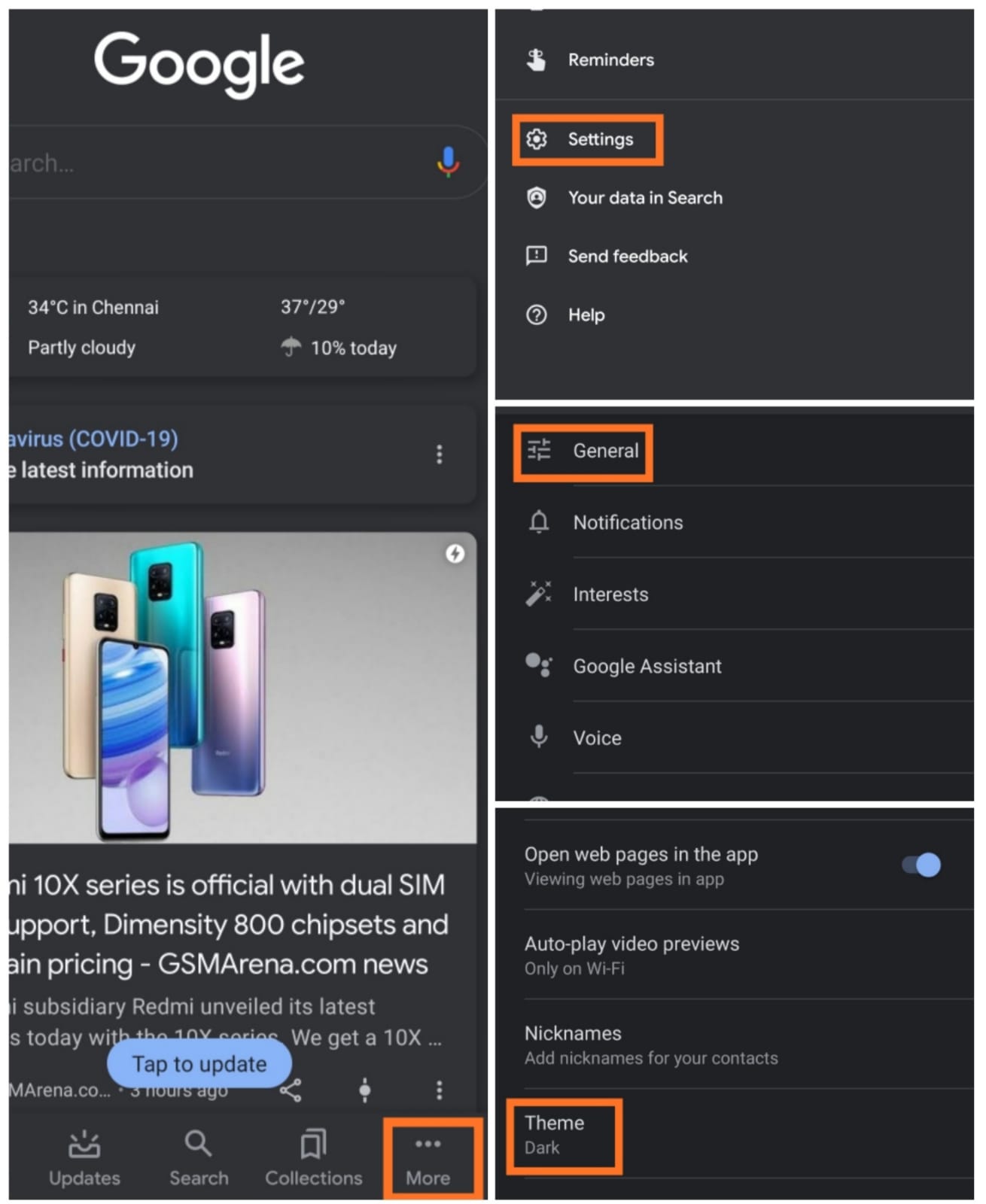
Users can switch back to the light/system default theme by clicking, More > Settings > General > Theme from the Google App. With this update, Google almost updated its entire app portfolio with the dark mode. Since the update is a staged rollout, it may take some time to reach all the users.
Suggested blogs
- How to use Aarogya Setu app? Is it really essential during this Pandemic situation
https://www.techfeedz.in/aarogya-setu-app
- Are summer waves catching your phone? Does your mobile overheat? Here are 10 ways to keep it cool
https://www.techfeedz.in/easy-steps-to-prevent-smartphone-from-overheating
- Apple iPhone 12 series might be the biggest launch of this year. Here is what you can expect from this launch
https://www.techfeedz.in/apple-iphone-12-series-may-2020
- Poco F2 Pro launched with Snapdragon 865 processor and 5G support
https://www.techfeedz.in/poco-f2-pro
- Google Mena vs Facebook Blender: Battle of the Chatbots... Check inside for more details
https://www.techfeedz.in/google-mena-vs-facebook-blender
- Realme Narzo 10 & 10A: Affordable gaming-centric smartphones from Realme
https://www.techfeedz.in/realme-narzo-series
- Xiaomi Mi 10 launched in India with 108 MP quad cameras and Snapdragon 865 processor