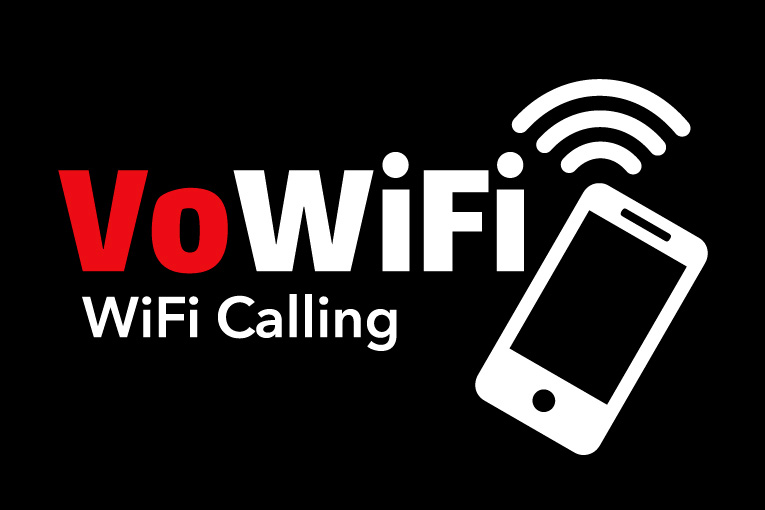
Have you ever imagined that you can make free calls using the wifi network? Yes, you read it right. VoWiFi (Voice Over WiFi) is a feature that allows you to make calls using a WiFi network instead of a conventional mobile network. VoWiFi feature is currently available in Bharti Airtel and Jio networks. This feature comes handy to the people in the low network coverage locations.
How to enable VoWiFi feature in your smartphone
Most of the higher-end and mid-range smartphones have support for this feature.
- Open the settings option on your smartphone.
- On iPhones, Click Mobile data > Wi-Fi calling and enable the toggle.
- In android devices, the steps may vary. In general, the option will be under Sim cards & mobile networks > select the sim card > Wi-Fi calls and enable the toggle.
(If Wi-Fi calling or similar option was not displayed in the Sim card settings page even after following the above steps, your smartphone might not support the VoWi-Fi feature as of now)
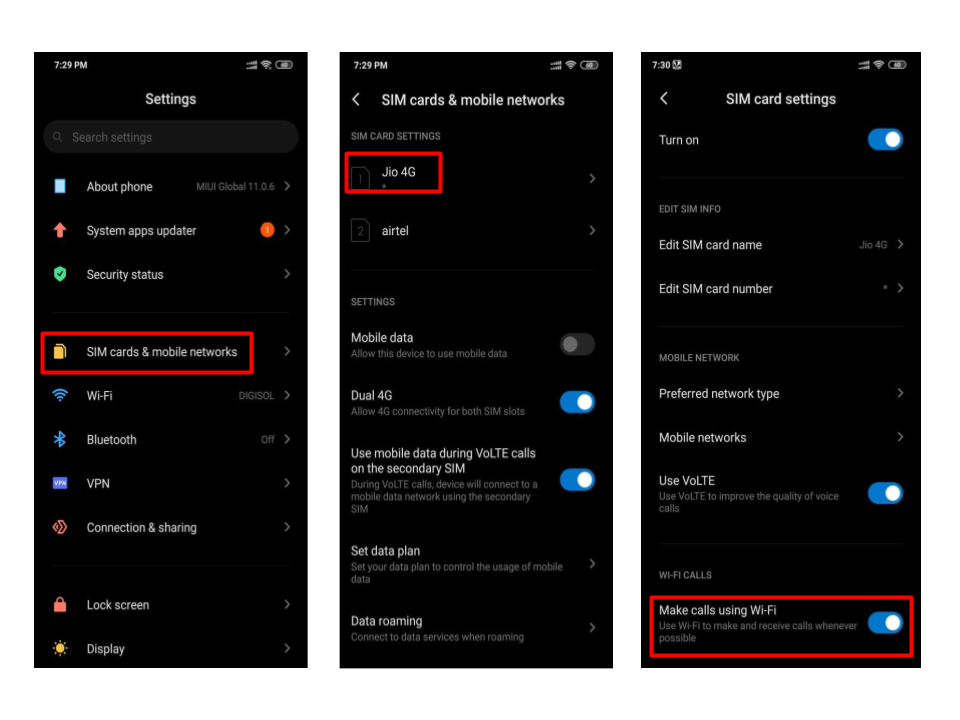
How to make calls using Wi-Fi
- Connect your smartphone to the Wi-Fi network.
- The Wi-Fi calling icon will appear in the notification tray.
- The calls will be automatically made through your Wi-Fi network if you are in the poor cellular network region.
Bharti Airtel and Jio announced that all the calls made using VoWiFi are free of charges.
Note:
Calls made are generally connected through mobile networks if you are living in the good network coverage places. Calls will be connected through the Wi-Fi network only in places with low or no mobile network coverage.